Pocket Option Bot: Automated Trading with AI and Telegram Integration
This guide explains how to automate trades on Pocket Option using AI tools, Telegram bots, or custom-built systems. It covers what each bot type does, how to connect them, and key benefits and risks to keep in mind.
Content Overview on Pocket Option Bot
- What Is a Pocket Option Trading Bot?
- Types of Bots You Can Use with Pocket Option
- Benefits of Using Pocket Option Trading Bots
- How to Use the AI Trading Feature on Pocket Option (If Available)
- Using Pocket Option Telegram Bots
- Signal-Based Auto Trading (Manual and Semi-Auto)
- Limitations and Risks
- Tips for Safe and Smart Bot Trading
- Frequently Asked Questions (FAQ)
What Is a Pocket Option Trading Bot?
A trading bot is a tool that places trades on your behalf based on predefined conditions, real-time signals, or AI analysis. Bots can operate automatically or semi-automatically and are designed to reduce manual effort while maintaining consistency in trading decisions.
Some bots are built into the Pocket Option platform, while others are external services you connect through APIs or Telegram.
Types of Bots You Can Use with Pocket Option
Pocket Option supports several ways to automate trading. Each method offers different levels of control, integration, and technical complexity.
If available in your region or account type, the built-in AI bot can scan the market and execute trades based on historical data, technical indicators, and price behavior patterns. It usually includes a dashboard where you can monitor activity and results in real time.
AI bots are useful for beginners who want automation without complex setup.
Telegram bots connect to your Pocket Option account and place trades when a signal is received through the app. These bots typically follow signal providers or custom trading groups.
You can set risk limits, trade sizes, and choose whether the bot works automatically or waits for manual confirmation.
Experienced users can build or buy their own trading bots using third-party software or API integration. This gives full control over strategy logic, execution timing, and performance tracking.
Custom bots are best suited for traders with coding skills or access to trusted development tools. Pocket Option’s API can be accessed on request through support.
Benefits of Using Pocket Option Trading Bots
Bots can handle tasks that normally require constant attention. When configured properly, they help manage trades faster and more consistently.
Time-Saving Automation
Bots run in the background and monitor the market for you. They follow preset rules and react to signals instantly. This frees up your time while keeping your strategy active.
Emotion-Free Decision Making
Bots follow logic, not emotion. They don’t panic during drawdowns or overtrade in a winning streak. This helps reduce impulsive decisions and stick to planned rules.
Faster Execution of Signals
When signals appear, bots can react faster than a human. They place trades immediately, reducing the delay between opportunity and action — especially useful for short-term strategies.
Consistent Strategy Application
Bots execute trades the same way every time. This consistency makes it easier to track performance and adjust parameters without second-guessing your approach.
How to Use the AI Trading Feature on Pocket Option (If Available)
Some Pocket Option accounts include access to an AI-powered assistant. Here’s how to get started with it.
Where to Find the AI Option
Log in and check the main trading interface. If AI trading is available for your account, you’ll see an option in the dashboard or settings menu labeled “AI Assistant” or “Auto Trading.”
If not visible, check with support — availability may vary by region or account type.
Enabling and Configuring the AI Bot
Click the AI option and follow the setup instructions. You’ll be asked to:
- Choose risk level
- Set trade amount per deal
- Pick asset categories or allow full access
Once settings are saved, the AI will start scanning for trades based on real-time analysis.
Tracking AI-Driven Trades
Go to the trade history or AI section to see executed deals. Some versions show trade reason, time, and performance stats so you can track how the bot is performing.
Use this information to evaluate results or make changes to your configuration.
Disabling or Adjusting AI Settings
You can pause the bot anytime from the same menu. Settings can be changed without turning the bot off, but it’s best to stop trading first to avoid overlap or errors.
Using Pocket Option Telegram Bots
Telegram bots can automate trades based on real-time signals sent through the app. Setup is simple and works for both demo and real accounts.
Use only trusted bots recommended by the Pocket Option community or support team. Avoid unknown sources, as they may be unreliable or unsafe.
Most bots require an API key or secure login method. Follow the bot’s instructions to link your Pocket Option account. Never share your full login credentials.
Adjust settings such as:
- Trade size
- Daily trade limit
- Signal delay
- Asset filters
These help the bot follow your preferred strategy and protect your balance.
Always test on a demo account first. This helps confirm the bot is working correctly and that the signal quality fits your goals.
Keep the Telegram app open or enable notifications. You can track trades, pause activity, or adjust parameters on the go.
Signal-Based Auto Trading (Manual and Semi-Auto)
This style of trading combines external signals with your own decisions or bot automation.
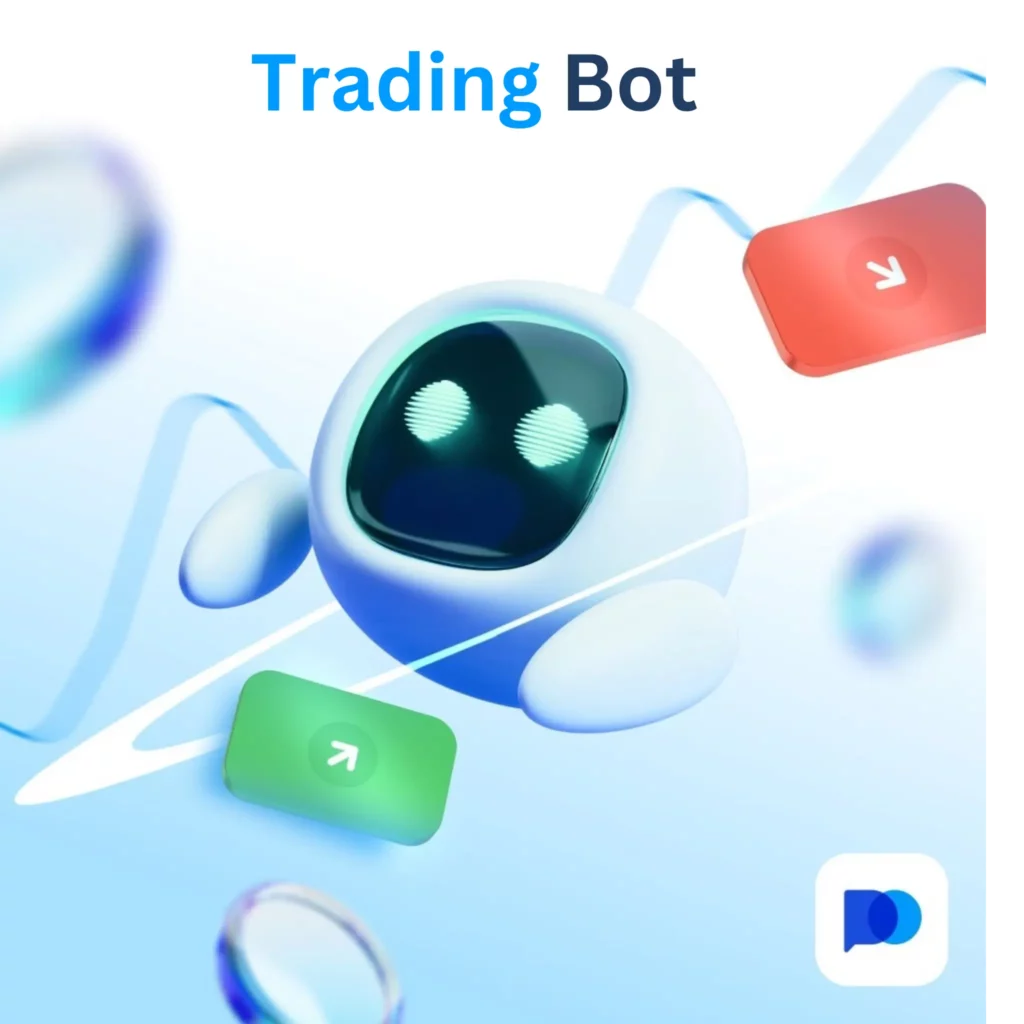
How Signal Execution Works
A signal tells you when to enter a trade — including asset, direction, and duration. Bots or traders can act on these instantly, either automatically or with confirmation.
Combining Signals with Manual Oversight
You can set the bot to wait for your approval before placing trades. This lets you filter bad signals while keeping the process semi-automated.
It’s a good option if you want some control while saving time.
What Makes a Reliable Signal Source?
Look for signal providers that:
- Share verified trade history
- Use clear and consistent formats
- Operate in real time with low delay
- Offer demo testing access
Avoid sources that hide results or make unrealistic claims.

Limitations and Risks
Bots can help automate trades, but they also come with risks. Understanding these limits is key to using them responsibly.
Bots depend on stable internet, correct settings, and server uptime. If your connection drops or the bot service has issues, trades may not go through or might execute at the wrong time.
Always monitor performance during active sessions.
Letting a bot trade without checks can lead to fast losses. Bots don’t understand market context or news events. They follow rules but can’t adapt like a human can during unusual conditions.
Bots perform best in steady market conditions. During high volatility or news releases, they may react too late or make wrong assumptions based on outdated signals.
This can lead to slippage, misfires, or losing trades.
Tips for Safe and Smart Bot Trading
A few precautions can help you avoid common mistakes when using trading bots.
Test every bot or setup in demo mode. It’s the safest way to learn how the bot behaves without risking money. Only move to a real account once you’re confident in the results.
Avoid bots from untrusted sources. Some may be scams or poorly coded. Stick to verified bots recommended by the community or support team.
Even if your bot is fully automated, stay involved. Monitor trades, review history, and adjust settings when needed. This adds a layer of control that pure automation lacks.
Frequently Asked Questions (FAQ)
Is AI trading available for all users?
No. Access to AI features may depend on your region, account type, or platform version. Check your dashboard or contact support to see if it’s available for you.
Can I use bots for free?
Some bots are free, especially those integrated into the Pocket Option platform or community-recommended Telegram bots. Others may require a subscription or one-time payment.
Is Telegram bot trading legal?
Yes, using Telegram bots is legal as long as they follow the platform’s terms and do not misuse your account data. Always verify the source before connecting any bot.
How do I stop or pause bot trading?
You can stop a bot by turning off its access in your Pocket Option account or disabling it directly in the Telegram interface or bot settings. Always confirm the bot is paused before making manual trades.
Can bots guarantee profit?
No. Bots do not guarantee profit. They follow logic and signals, but results depend on market conditions, signal quality, and how well the bot is configured.
