Pocket Option Account Verification – Step-by-Step KYC Guide
Want to withdraw your funds or boost your account security? This guide shows how to verify your Pocket Option account in just a few steps. It’s simple, secure, and helps you follow the platform’s legal rules without stress.
Account Verification Content Overview
- What Is Account Verification (KYC) on Pocket Option?
- When Do You Need to Verify Your Account?
- What Documents Are Required for Pocket Option KYC?
- How to Verify Your Pocket Option Account in 3 Steps
- How to Pass KYC Fast and Avoid Delays
- Is Pocket Option KYC Safe?
- What Happens If You Don’t Verify Your Account?
- FAQ – Pocket Option Verification Questions

What Is Account Verification (KYC) on Pocket Option?
Account verification — also known as KYC (Know Your Customer) — is a standard process that confirms your identity. Pocket Option uses KYC to make sure real people are using the platform, not fake accounts or bots.
This process helps:
- Protect your money and personal data
- Stop fraud and illegal activity
- Follow laws that apply to financial platforms
In short, it keeps both you and the platform safe.
When Do You Need to Verify Your Account?
You don’t always need to verify right away, but in some cases, it becomes necessary.
You’ll be asked to complete KYC:
- Before making your first withdrawal
- When you want to raise your account limits
- After large deposits or if your activity looks unusual
To avoid delays, it’s best to verify early — even if you don’t need to withdraw yet.
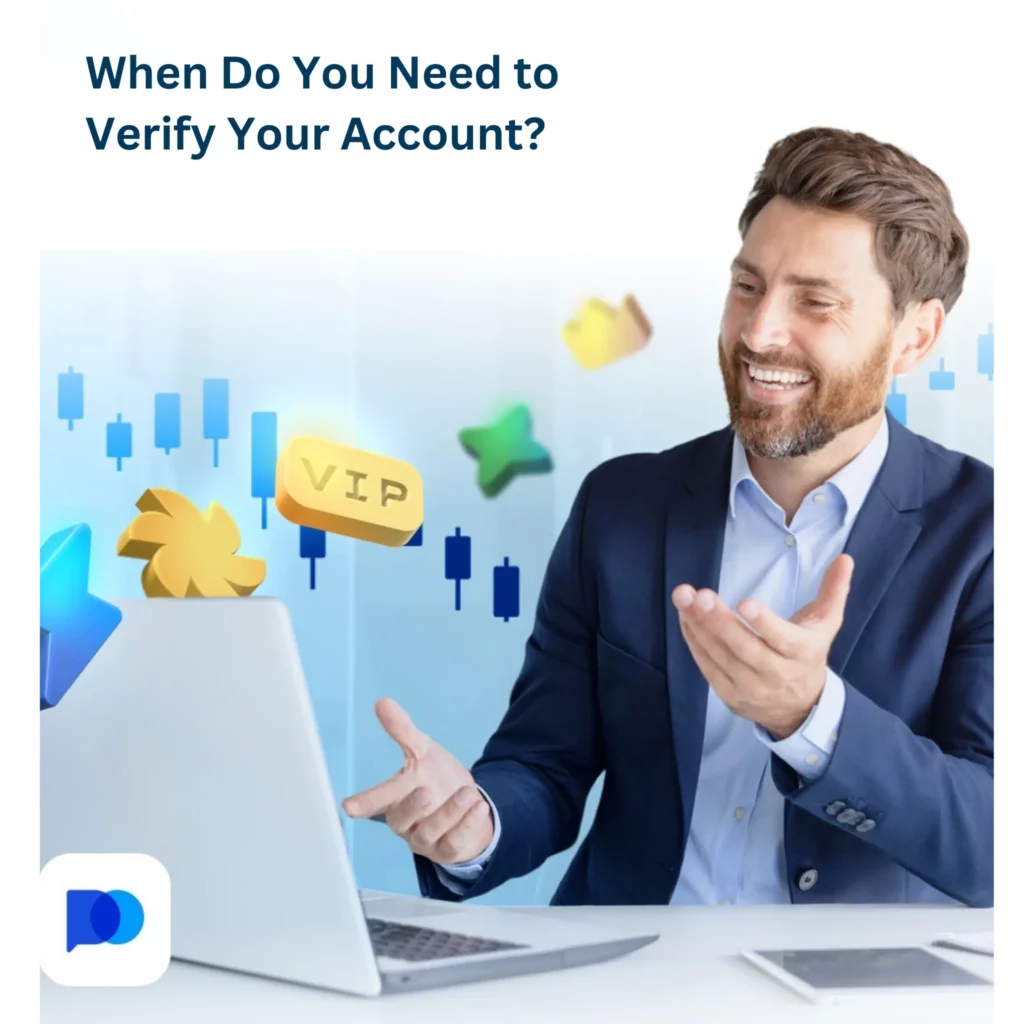
What Documents Are Required for Pocket Option KYC?
To verify your Pocket Option account, you’ll need to upload a few standard documents. These help confirm who you are and that your payment method belongs to you.
Personal Identity (ID Card, Passport, Driver’s License)
You need to send a clear photo of a government-issued ID. It must show your full name, date of birth, and a visible photo. Pocket Option accepts:
- National ID cards
- International passports
- Driver’s licenses
The document must be valid (not expired) and readable. Avoid cutting off edges or covering any details.
Proof of Address (Utility Bill, Bank Statement)
This shows where you live and helps confirm that your account is not fake. Use a document that clearly shows:
- Your full name
- Your address
- A date within the last 3 months
Accepted documents include utility bills (electricity, gas, water), bank statements, or official government letters. Don’t use screenshots or edited files.
Payment Method Verification (Optional)
If you deposit using a bank card or e-wallet, you might be asked to verify it. This step isn’t always required but may appear if there’s unusual activity or high-volume trading.
For card verification, Pocket Option may ask for:
- A photo of the card (with some digits hidden for security)
- A screenshot of your e-wallet account with your name and email visible
How to Verify Your Pocket Option Account in 3 Steps
The verification process is fast and only takes a few minutes if your documents are ready.
Start by logging in to your Pocket Option account. From the dashboard, go to the Profile section. There you’ll see an option labeled Verification. Click it to begin.
Choose the type of document you’re submitting, then upload a photo or scan. Make sure the image:
- Is clear and high-resolution
- Shows all four corners of the document
- Doesn’t have glare, blur, or shadows
Accepted file formats usually include JPG, PNG, and PDF. Don’t upload files with edits, watermarks, or filters.
After uploading, your documents will be reviewed. This usually takes between one and two days. While you wait, you can still use your account — but withdrawals will stay locked.
You’ll get an email or in-app message once your KYC is approved or if any documents need to be re-uploaded.
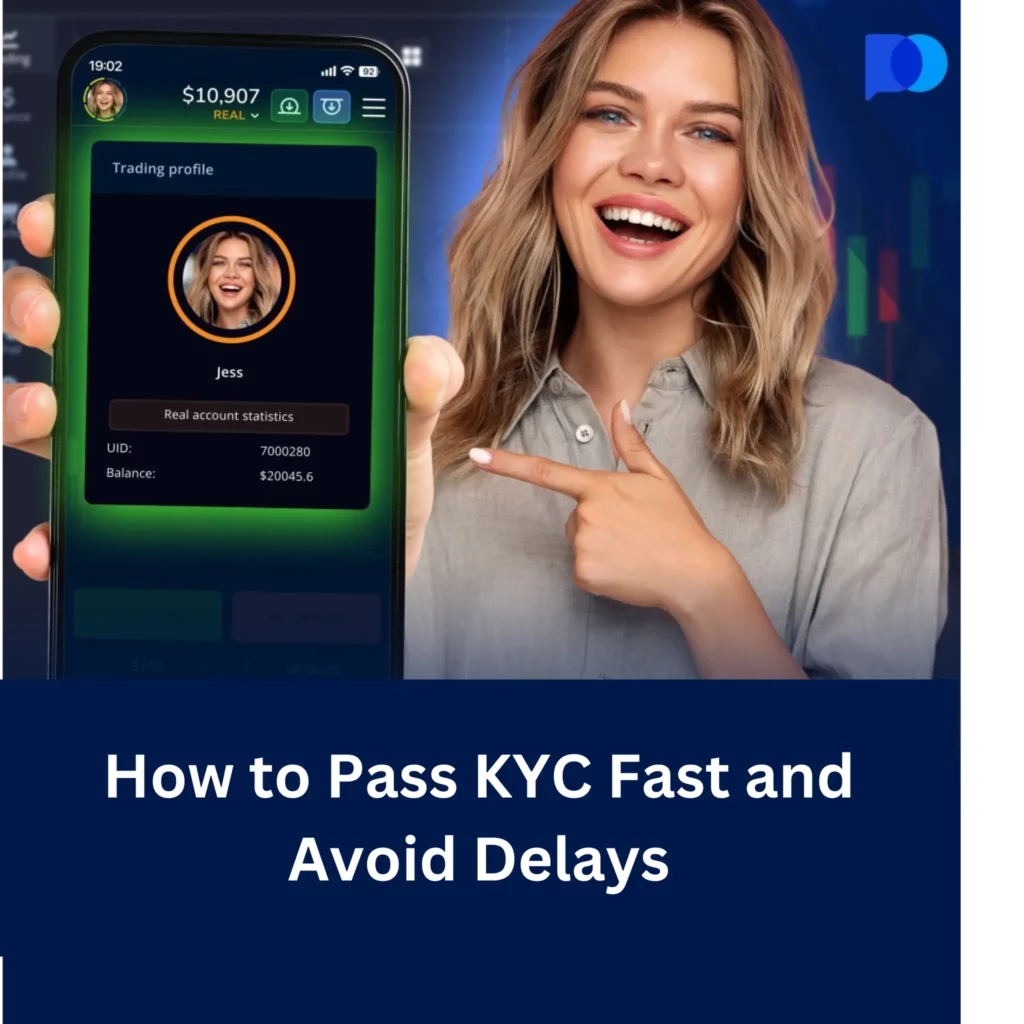
How to Pass KYC Fast and Avoid Delays
If you want your verification approved without problems, make sure your documents are clear and correct from the start. Most delays happen because of blurry photos or mismatched information.
Here’s how to speed up the process:
- Use high-quality, well-lit images. Avoid shadows, glare, or blurry sections.
- Show the full document — all corners and edges must be visible.
- Double-check that your name in the account matches the name on your ID and proof of address.
Before uploading, take a moment to review your files. A small mistake can add days to the wait.
Is Pocket Option KYC Safe?
Yes. Pocket Option takes document safety seriously. All files are stored on encrypted servers, and the platform only shares your data with official authorities if required by law.
Your personal information won’t be sold or shown to other users. KYC is a standard part of using financial services, and on Pocket Option, it’s handled with strong security in place.
What Happens If You Don’t Verify Your Account?
You can still trade without verifying your account, but some features will be limited. Most importantly, you won’t be able to withdraw any funds until KYC is complete.
Unverified accounts may also face restrictions, especially if there’s unusual activity. Pocket Option may freeze some functions or limit access until you provide the required documents.
Without KYC, your account stays at a low trust level, and you won’t get access to features like higher trading limits or full bonus use.
FAQ – Pocket Option Verification Questions
Do I need to verify to trade?
No, you can trade without verification. But to withdraw money or unlock full account features, KYC is required.
Can I withdraw money without KYC?
No. Pocket Option blocks withdrawals until your account is verified. This is part of their security policy.
What if my documents are rejected?
You’ll get a message explaining the issue. In most cases, it’s due to unclear images or expired documents. Just re-upload corrected files.
Can I use another person’s ID or address?
No. The documents must match your account. Using someone else’s information can lead to a ban.
How long does KYC take?
Usually 24 to 48 hours. Sometimes faster, depending on the queue and document quality. You’ll be notified by email or inside your account.
